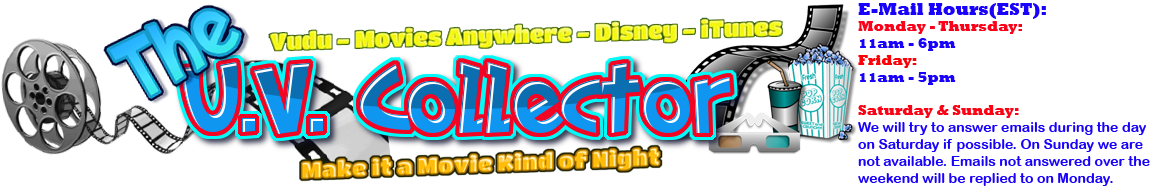With all the changes of digital over the past few months we will no longer being carrying non US codes. We will keep this page for informational purposes but most of this is out of date and may no longer be accurate.
****IMPORTANT****
Flixstervideo.com is closed for US Accounts. You will have to create a new Flixster Account using a Canadian VPN and link that account to your ultraviolet account. Then it will allow you to redeem Canadian Codes. Remeember you must first remove any cookies from your browser for Flixster and then load your VPN BEFORE going to Flixster otherwise you will get the Flixster US is closed page.
As you may notice each code now specifies which country of redemption it allows. We are doing this because we now sell US and Canadian Codes. If you live in the country the redemption allows nothing will change. However if you purchase a UV Canadian code and live in the US it can still be redeemed but you will need to have use a proxy server to redeem the code but it will be put into your UV locker and will be viewable from a US account. We are not responsible though for any codes that do not transfer correctly or do not transfer. You may need to contact the streaming service.
Here are the steps needed to redeem a Canadian Code outside of Canada.
UV REDEMPTION'S TO REDEEM CANADIAN CODES IN THE US.
MANY OF THESE INSTRUCTIONS ARE OBSOLETE NOW AND I WILL BE UPDATING NEW INSTRUCTIONS SHORTLY.
You can redeem them how ever you feel comfortable redeeming. Below is just a example on how to redeem them but Hola my not work with all sites and you may have to use another site which is allowed with Canadian codes.
You can do this with 'Hola Better Internet' extension on Chrome Browser. Very easy and intuitive to use.
**Also Tunnel Bear is another great VPN that can be used as well**
1) Install the Hola Better Internet Extension from Here -> https://chrome.google.com/webstore/d...lmeio?hl=en-US
2) Once installed, click on it and enable it (don't select country yet)
3) Open a new tab and go to the redeem url you where given with your purchase.
4) Click on Hola and select the Candian flag (if redeeming Canadian code in USA)
5) The page will automatically reload
6) Enter your code to redeem

**Some Redemption pages such as foxredeem.com allows you to change your redemption country without using any program. Just click on the flag on the bottom of the page and change it to Canada.
Make sure when redeeming via myuv.com the flag at the bottom is set to Canada.
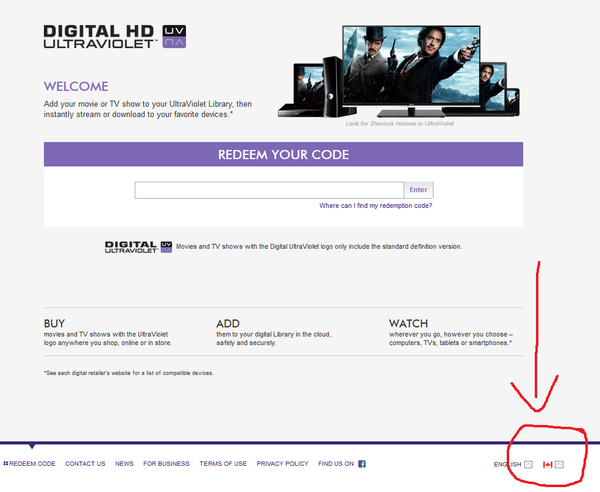
Same goes for foxredeem.com.
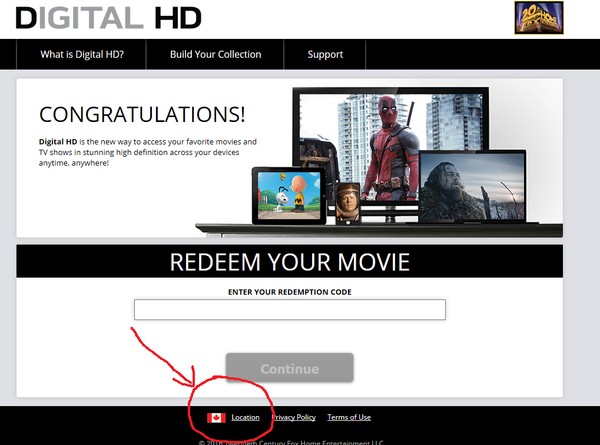
iTunes Redemption:
With iTunes you must have a Canadian registered iTunes account to redeem a Canadian iTunes movie. There is no way to merge a US and Canadian account. You would have to have 2 iTunes account one for US codes and one for Canadian Codes.
To see how to make a Canadian iTunes account see this link:
http://www.pocketgamer.co.uk/r/iPhone/feature.asp?c=47177
It took me a matter of minutes to make. You will just have to switch between accounts for the movies since they do not merge.
Disney Redemption Codes:
Disney codes can be redeemed in either country. If you are in Canada you can use digitalcoplyplus.com and switch it to Canada redeem.
Google Play Redemption:
Hola will not work with google. Please use Tunnel Bear when Redeeming google play codes.
Your payment address and account address must be changed to a Canadian address to redeem these codes in the US.
Please visit this link to learn how to change your address with Google play to redeem Canadian Google Pay codes within the US.
How to Change your Address in Google Play
1. Log into Google Account.
2. Go to play.google.com
3. Click Account
4. Click on Settings
5. Under Payments Profile Click the Pencil Icon for Country Region
6. This should give you a link to create a new profile.
7. Select Canada and fill out the information for a Canadian address.
8. Once you have created a Canadian address click on payment methods.
9. Then add a payment method.
10. Add a Payment method with a Canadian address.
Now once this is added you can go into the settings and click on your profile under Payments profile for Google Play you should have another profile. There you can select your Canadian Profile and redeem a Canadian Code. You will still have to use a VPN that allows google play such a Tunnel Bear.
**Please note Hola will not work with google play.**
XML iTunes Redemption:
Once you have the correct region iTunes account this will help you redeem an iTunes code that requires a disc.
For PC and Mac
This will work for every movie, every time.
For Mac:
https://drive.google.com/file/d/0B7Pj8Hsls_TuSFU5a09tU2lQZWM/view
For PC:
https://drive.google.com/file/d/0B7Pj8Hsls_TueExaWUFEdmdITGM/view
You can either burn the image to disc, or mount the image to a virtual drive.
I use Daemon Tools Lite
Daemon Tools Lite - Free
Just open iTunes, go to iTunes Store, insert disc or mount image. Let it do it's magic, it will open a redemption page. Enter code, sign in, it will redeem if good. If not it will say invalid or redeemed already.
You will get an error about downloading the movie, that's fine, it's not the real movie disc, click ok and check your iTunes videos.
If you get an error about can't process your request right now, just click ok, try again, you'll get the same error, click ok, check your iTunes videos, it should be there.
If you get an error about iTunes not available right now, you need to close and reopen iTunes and try again.